Getting Started with Product Advertising API
In order to use the Amo Tables plugin, you must have an Amazon Affiliate Account, and an Amazon AWS Account.
Using the following URL, choose the Amazon Associates URL for your locale:
United States
United Kingdom
Next, you need to register as a Product Advertising API developer account:
- Log into your Amazon Associate Account
- On the Amazon Associates page, under Tools, choose Product Advertising API.
- Choose Sign Up Now and follow the steps to finish your registration.
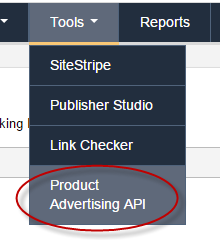
Set Up Your Access Key ID / Secret Access Key on Amazon AWS
- On the Amazon Associates page, under Tools, choose Product Advertising API or use this URL: https://affiliate-program.amazon.com/assoc_credentials/home
- Navigate to Manage Your Credentials section. On the Manage Your Credentials page, choose Manage Credentials. You will use your AWS account to create the security credentials to access the Product Advertising API.
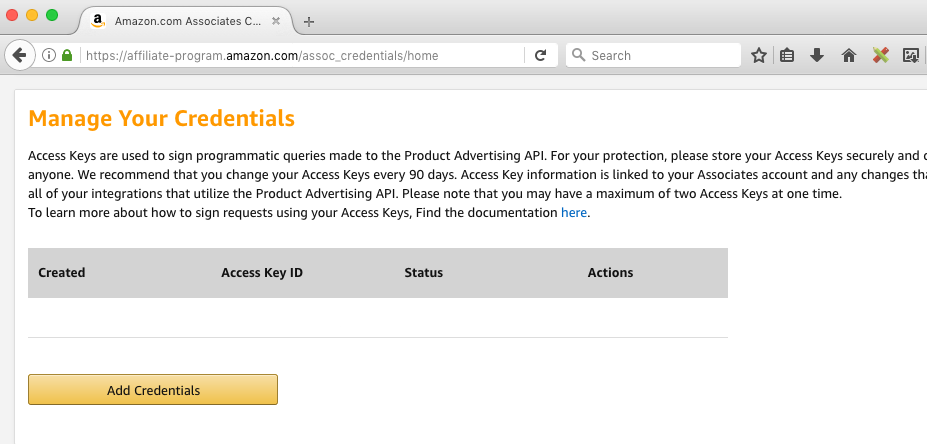
- Sign in to your AWS account with the same email address and password you used to register for the Product Advertising API.
- Choose your Account Name, and then choose Security Credentials.
- A pop-up message appears. Choose Continue to Security Credentials.
- Choose Access Keys (Access Key ID and Secret Access Key) to locate your access key ID. Under Actions, you can delete your access key ID or inactivate it temporarily.
- Paste your Amazon API Access Key and Amazon API Secret Key into the fields in the Amo Tables settings.
- Choose Default Amazon Search Locale that matches you Amazon Affiliate Account.
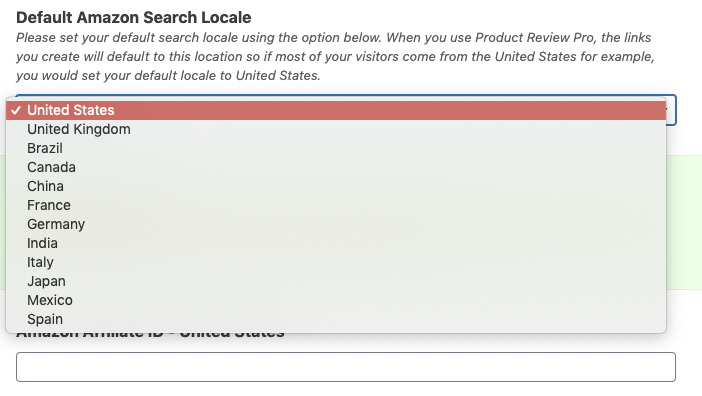
Put the affiliate ID for the proper country in the Amazon Affiliate IDs field.
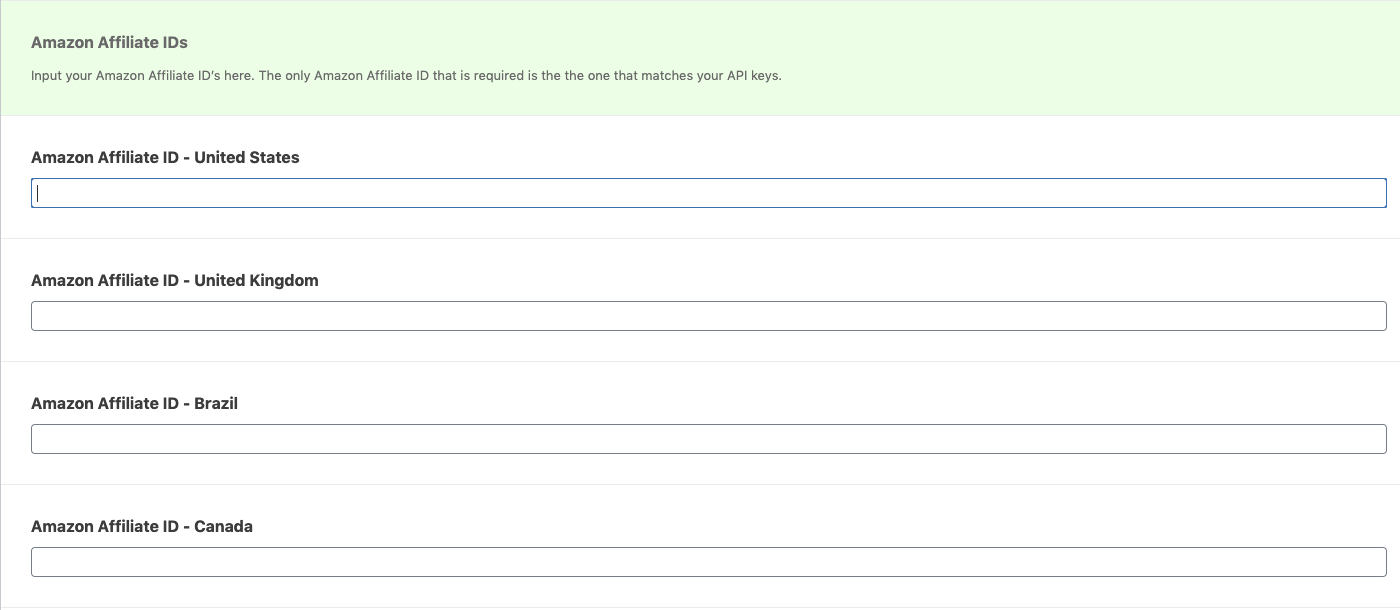
Get Amo Tables Wordpress Plugin
There are a lot of Amazon affiliate WordPress comparison table plugins. The problem is that most tables just don’t work well on mobile devices and they lack the important features that your visitors need. Also the prices of all of these. Also, the prices of all these plugins are incredibly high. That ends today with Amo Tables – your #1 solution of your Amazon product tables.